| Главная » Файлы » Все для фотошопа » Плагины / фильтры для фотошопа |
Kolor Neutralhazer 1.0.2 for Adobe Photoshop (x32x64)
| 16.06.2012, 22:41 | |
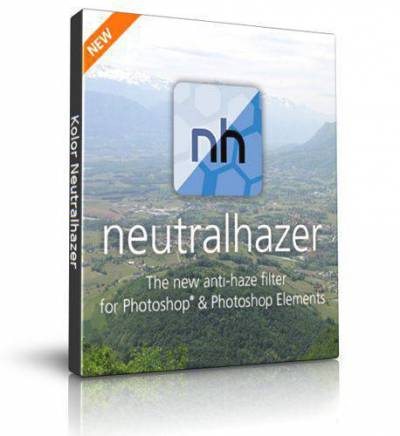 Kolor Neutralhazer - новый плагин для Adobe Photoshop и Photoshop Elements от компании Kolor, который поможет удалить туман с ваших фотоснимков природы и раскрыть все цвета снимков. Уникальность плагина в том,что он обрабатывает каждый пиксель снимка и выбирает область для изменений, не затрагивая другие планы снимка. Плагин полностью совместим с последней версией Adobe Photoshop CS6. Remove the haze from your landscape photos and reveal all their colors using Neutralhazer, the new plugin for Photoshop developed by Kolor. The great strength of Neutralhazer is that it detects the air thickness of each pixel which allows you to define the background and foreground areas: reveal the background in this way, without altering the foreground. In an instant, give back all the colors that your photos deserve. Haze is an atmospheric phenomenon that appears in most landscape photos; it reduces the visibility and can thus overshadow some interesting parts of the background: mountains, trees, or simply the sky. Haze can spoil most pictures and landscape panoramas. The Neutralhazer plugin effectively allows you to remove the haze and adjust the intensity of correction. It thus restores the landscape with all its clarity. Активация | Рег. код: Присутствует Операционная система: Windows XP/Vista/Win 7. Язык интерфейса: Английский Размер: 26.55 MB Скачать Kolor Neutralhazer 1.0.2 for Adobe Photoshop (x32/x64) TURBOBIT DOWNLOAD UNIBYTES DOWNLOAD SHARE4WEB DOWNLOAD | |
| Комментарии: 0 | | |
